Introduction
The RAM cover keeps the RAM detachment lever from interfering with the battery and plays a role in protecting the HDD.
Tools
Parts
-
-
Please remove the three Phillips screws equally spaced on the partition of the battery on the back side of the main unit.
-
Drivers for Phillips screws are sold with the notation PHxxx or PH # xxx if going to a home center etc. (x is a number, it is like 000, 00, 0, 1, 2 ... from the smallest tip order). Or you can also purchase it at the iFixit store because it is sold.
-
Conclusion
To reassemble your device, follow these steps in reverse order.


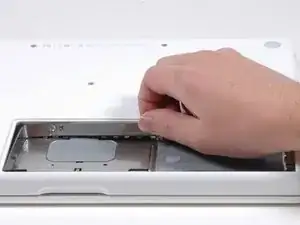

When reinserting, begin with the tip of the short side - there is a notch that seats into the front edge of the machine that needs to be pushed home before the cover will reseat properly. Near the bend on the long side, there is a locating pin that fits into a hollow in the frame beneath. Once these two things are right, the strip should position properly without any force. The small screws may take some patience to align properly and tighten but this will be much easier if the strip is properly position first, rather than trying to force it.
Dave Pritlove -