Introduction
Follow this guide to remove the metal housing for your Mac Pro in order to access the internals. This simple procedure requires no tools.
The Mac Pro will not turn on when the housing is removed.
-
-
Shut down your Mac Pro.
-
Touch the metal housing with a bare hand to discharge any static electricity.
-
Unplug all cables from the Mac Pro, including the power cable.
-
-
-
Lift the top latch up from its recess.
-
Twist the latch counter-clockwise until it won't turn anymore—about a quarter-turn.
-
Slowly lift the housing up by the latch.
-
Conclusion
To reinstall the housing, follow these instructions in reverse order.
One comment
I-…
okay, sure.






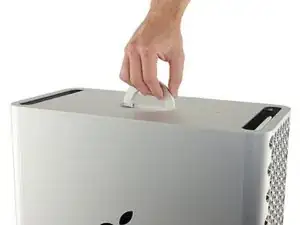


that’s too easy
A5000 -