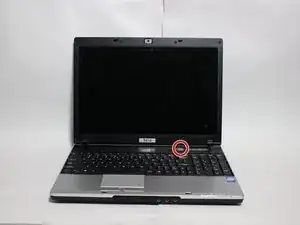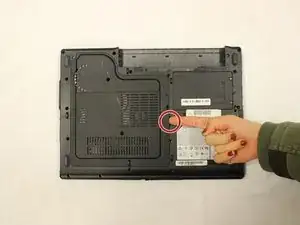Introduction
In order to start this process of taking the RAM out and putting it back in, you must remove turn off your laptop and then remove the battery. Follow the battery replacement prerequisite before starting this guide.
Tools
-
-
Flip laptop over so that you are looking at the bottom of the laptop.
-
Put your left pointer finger on the switch labeled "Battery lock" and your right pointer finger on the switch labeled "Release".
-
-
-
Switch the tab labeled "Battery lock" to the unlocked position.
-
Slide the tab labeled "Release" to the right and hold it down.
-
While holding the "Release" tab to the right, slide the battery out with your left hand.
-
-
-
Unscrew the four 10 mm Phillips head screws circled in red in the picture using the Phillips 00 screwdriver.
-
To reassemble your device, follow these instructions in reverse order.