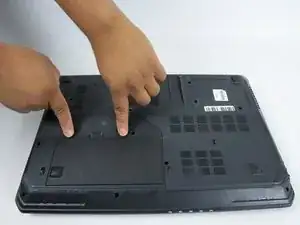Introduction
If your MSI GT70 MS-1763 keeps crashing, displaying frequent error messages, or producing clicking noise, then that is a sign that the laptop may need a hard drive replacement.
The hard drive is the component that stores the computer’s content. The error messages and the software crashes might be due to a corrupted hard drive. The clicking noise means that there might be a physical damage to the hard drive.
Before using this guide, make sure to backup any important data stored on the hard drive to another storage location.
Before beginning, make sure to power off the laptop completely and disconnect from any external power source.
Tools
-
-
Release the safety latches that hold the battery in place. The left latch will stay moved up, while the right side is spring activated and will have to be held.
-
-
-
While holding up the left latch, use a Jimmy and slide the old battery out of its compartment.
-
-
-
Remove all twelve 4 mm Phillips #0 screws from the back of the laptop.
-
Remove the back cover.
-
To reassemble your device, follow these instructions in reverse order.