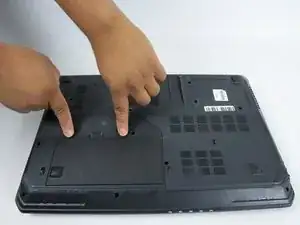Introduction
If your MSI GT70 laptop model MS-1763 has these following symptoms then this guide will show you how to replace the battery to fix the problem.
The first sign is when your laptop plugged in and it doesn’t charge. The second sign is when your laptop holds less power than the normal time. The third sign is when the maximum number of cycles is reached between 300 to 500 cycles. The fourth sign is when your laptop is overheating often even when performing a small task.
To dispose of your battery, you can take it to your nearest recycling facility or mail it in if there isn’t a recycling facility near your home. Make sure to keep your laptop battery separate from other types of batteries.
A good place to order a new laptop battery is at a Best Buy near you.
Tools
-
-
Release the safety latches that hold the battery in place. The left latch will stay moved up, while the right side is spring activated and will have to be held.
-
-
-
While holding up the left latch, use a Jimmy and slide the old battery out of its compartment.
-
To reassemble your device, follow these instructions in reverse order.