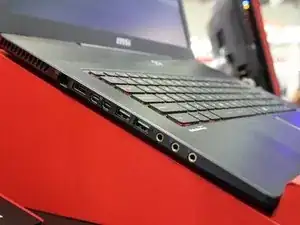Introduction
This guide will show you how to repair or replace the Hard Drive for the MSI GS70. Replacement of the Hard Drive is fairly easy as you will only need a JIS #1 Screwdriver and a magnetic mat (Optional, but recommended)
Tools
Parts
-
-
Using your JIS #1, locate and remove all screws from the backplate.
-
When all the screws are removed, proceed to remove the backplate. The hard drive will be located right next to the battery.
-
-
-
Carfully lift up the Hard Drive using your Spudger.
-
Next, pull up your hard drive from the battery end and proceed to remove the hard drive
-
To reassemble your device, follow these instructions in reverse order.
2 comments
The screws on my machine were Philips not torx don't know if it is different or has changed at all but all internal and external were Phillips
bonjour
comment accéder au disque dur msata sur le msi gs 70