Introduction
Use this guide when you want to replace and/or recycle your battery.
Tools
Parts
Conclusion
To reassemble your device, follow these instructions in reverse order.
3 comments
Perfect guide
storolle -
Anyone know what the foil connector is? Mine is broken, and needs to be replaced.
Which battery model should I buy?






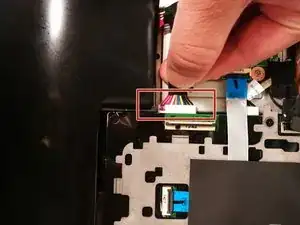

2 more screws right in the middle not marked in the pic. remember to get the one under the warranty sticker
Dave D -