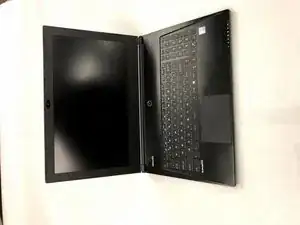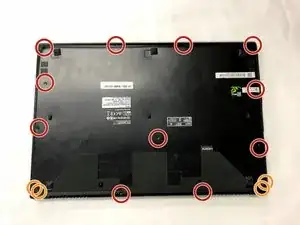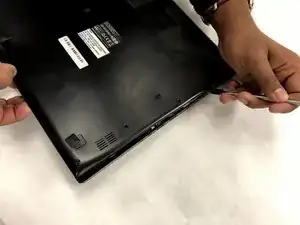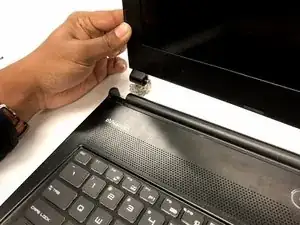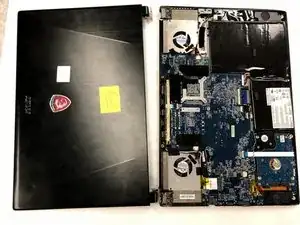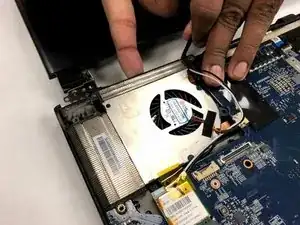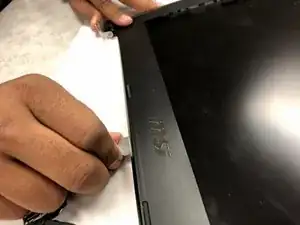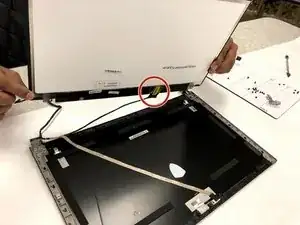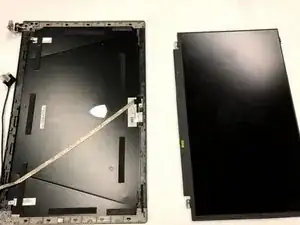Introduction
If you have lost either backlight or any loss of pixels in your laptop screen, you may need to replace your LCD screen. In this laptop, you will need to fully remove the screen assembly to get to the screen. The only requirements are a set of laptop tools.
Tools
-
-
Remove the eleven 5mm screws with a Phillips #1 screwdriver.
-
Remove the four 2.5mm screws with a Phillips #1 screwdriver.
-
-
-
Remove the bottom plate from the laptop. Using a prying tool to slide between the bottom plate and chassis will result in easier removal.
-
-
-
Carefully pry the screen assembly from the chassis on both sides. Use caution as the cable to the screen is located on the right bracket.
-
-
-
Lay the components out as shown.
-
The rightmost of the two cable connections is located under sticky tape. Remove the tape to access it and unseat from the connection.
-
The other connection is removed by gently pulling up on the black grip tape.
-
-
-
Gently feed both connections under the red, white, and yellow cables from the fan.
-
Note that both cables will meet and form a singular cable.
-
-
-
Using a prying tool, find the seam where the two pieces of screen meet and begin separating them.
-
Use caution, as there is glue and snapping clips holding them together.
-
Work around the perimeter, separating the pieces with the prying tool as you go.
-
-
-
Locate the metal bracket the cable is woven through.
-
Unweave the cable from the bracket. This will give you extra length to work with the screen.
-
To reassemble your device, follow these instructions in reverse order.