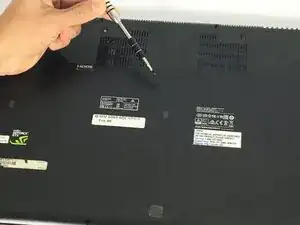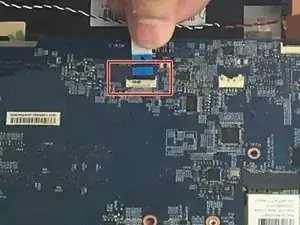Introduction
The hard drive is one of the easiest parts that can be replaced in the device. The only thing is do it with caution and not to cause any damages to the other wires next to it. Hard drive is clearly visible under the bottom cover and has only one wire above that needs to be disconnected.
Tools
-
-
Remove the eleven 5mm screws with a PH0 bit.
-
Remove the four 2.5mm screws with a PH0 bit.
-
Remove the bottom cover
-
Conclusion
To reassemble your device, follow these instructions in reverse order.