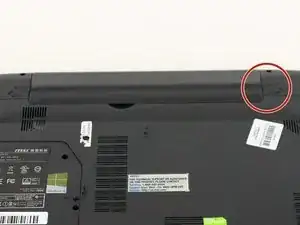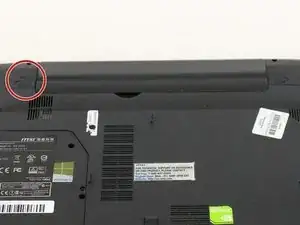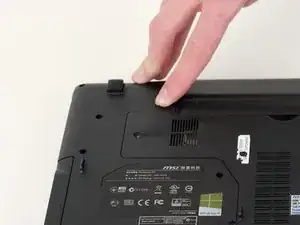Introduction
Is your computer running slow, or do you need more memory? Use this guide to replace the RAM in your device.
Tools
-
-
Find the unlock tab located on the upper right side of the device, then slide it to the right.
-
-
-
Slide and hold the release tab on the left side of the battery, so that you can remove the battery.
-
Conclusion
To reassemble your device, follow these instructions in reverse order.