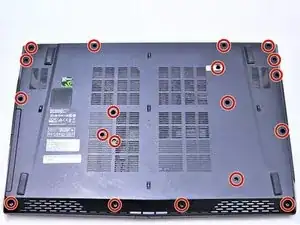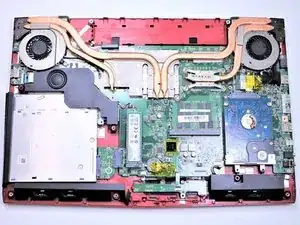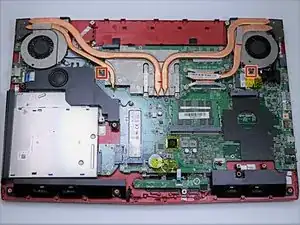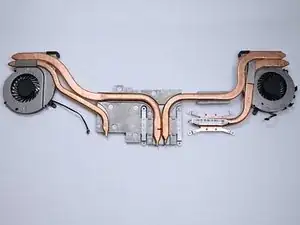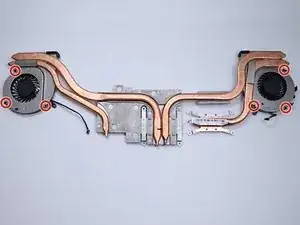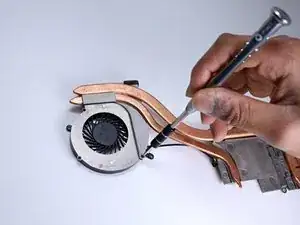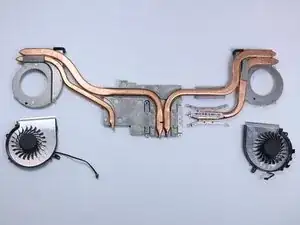Introduction
This guide will show you how to replace the fans in your MSI GE72 6QF Apache Pro.
Tools
-
-
With the laptop closed and upside down, unscrew the nineteen 5.5mm Phillips #1 screws that keep the back cover in place.
-
-
-
Use a Phillips screwdriver to remove the three screws along the edge of the optical drive bay.
-
-
-
Using your fingers, gently loosen the edges of all four sides of the back cover.
-
Gently pull off the back cover.
-
-
-
Grab the battery with your fingers and gently pull it up and away from the rest of the laptop.
-
-
-
Use a Phillips #1 screwdriver to remove the ten 5.5mm screws.
-
Remove the last two 5.5mm Phillips #1 screws, and remove the washers around them.
-
-
-
Continue to use the spudger to carefully separate the wires of the power cord from the laptop.
-
-
-
Using a Phillips #00 screwdriver, remove the six 5mm screws.
-
Separate the fans from the silver fan covers.
-
To reassemble your device, follow these instructions in reverse order.
9 comments
I can't get the back case off the last bit of it is held on pretty tight. All the screws are out so how do I loosen it?
Where can I buy new fans?
Where do you buy the replacement fans