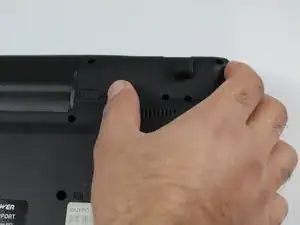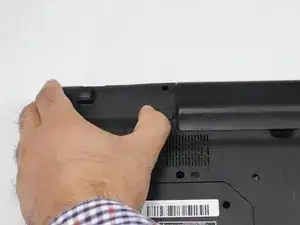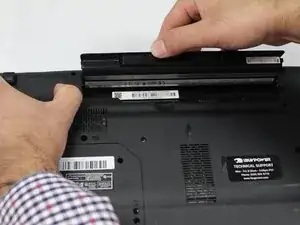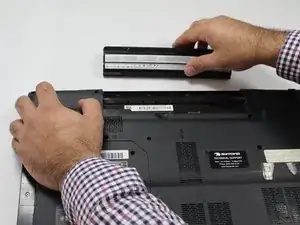Introduction
This guide can be used to help you replace or upgrade the RAM in your MSI GE70 2PE Apache Pro. This is a straight forward repair that requires only a Phillips screwdriver and a plastic opening tool. It should take no longer than 5 minutes to finish replacing or upgrading your RAM.
Tools
-
-
Gently pull the clips holding the RAM until the RAM stick pops up.
-
Slide the stick of RAM out.
-
Conclusion
To reassemble your device, follow these instructions in reverse order.