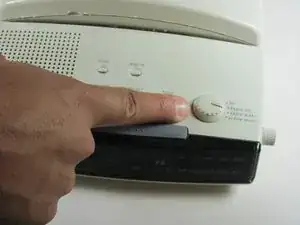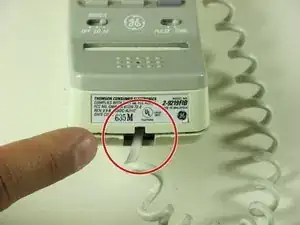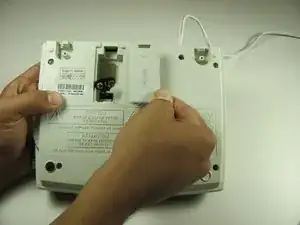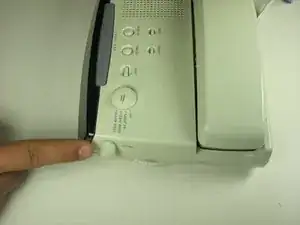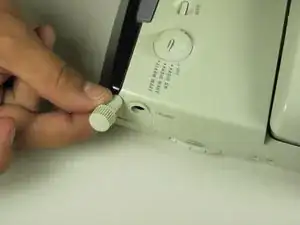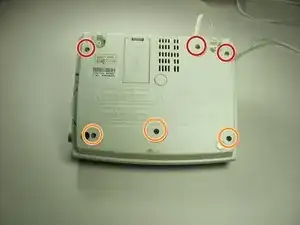Introduction
This guide will show you how to lubricate the power dial of your General Electric Telephone 2-9710A. Your power dial will operate smooth after completing this guide.
Tools
Parts
-
-
Using a plastic opening tool, remove the phone cord from the phone jack at the base of the headset.
-
-
-
Remove the 7.5 mm screw.
-
Remove the screw cap.
-
Pull up the phone cord to remove it from the base.
-
-
-
Remove the battery compartment door (located on the bottom of the radio) by applying thumb pressure to the area indicated on the battery door.
-
Slide the door off of the battery compartment.
-
Remove the battery from the phone.
-
-
-
Locate the volume dial on the right side of the telephone.
-
Remove the volume dial by gently grasping it and pulling it away from the base.
-
-
-
Remove the three 12 mm screws with a Phillips #1 screwdriver.
-
Remove the three 18 mm screws with a Phillips #1 screwdriver.
-
To reassemble your device, follow these instructions in reverse order.