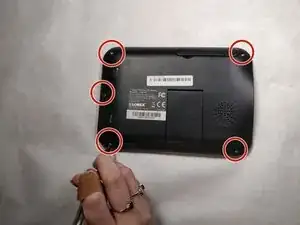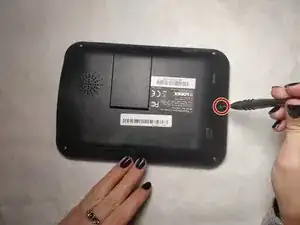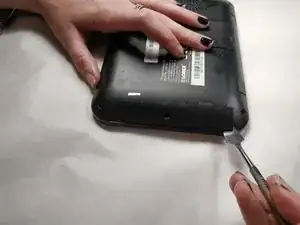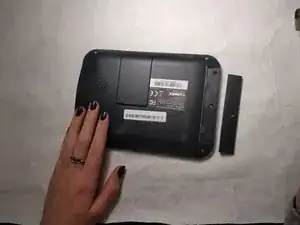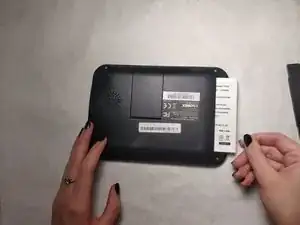Introduction
This guide explains how to re-attach the WiFi antenna.
Tools
-
-
Insert metal spudger as shown in the picture. Move spudger along to the other side until both snaps come loose.
-
-
-
Use the spudger to remove the back cover. Insert the spudger between the back and front cover. Once inserted, you will need to move it around the perimeter to release the snaps holding it together.
-
-
-
Once back cover is removed, the speaker wire will need to be removed. Use tweezers to remove wire.
-
-
-
Begin by heating the exposed end of the grey lead with the tip of a soldering iron while simultaneously pulling the lead away from the connection, using tweezers to grasp the lead by the insulation.
-
Conclusion
To reassemble your device, follow these instructions in reverse order.