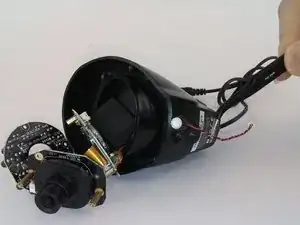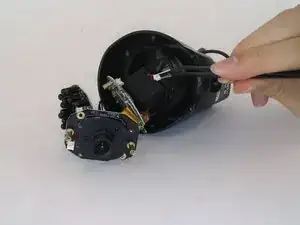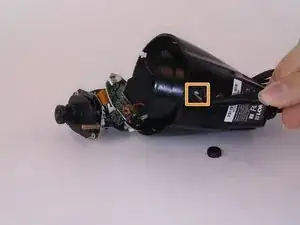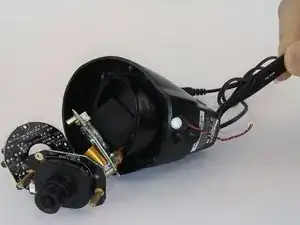Introduction
Are your video recording's lacking audio or experiencing audio distortion? Try replacing the microphone to solve this problem.
Tools
-
-
Remove the 4mm Flathead #4 screw on the bottom of the camera.
-
Remove the weatherproof gasket around the microphone with tweezers.
-
Conclusion
To reassemble your device, follow these instructions in reverse order.