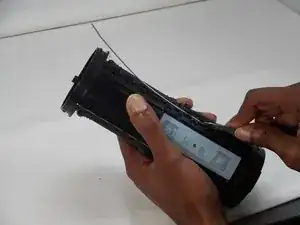Introduction
If your speaker sound quality is not as good or as loud as it is supposed to be the speaker driver may need replacement. Pay careful attention and research the sound issues you are having with your device to find out if you need to replace the speaker driver or the passive radiator as both are responsible for different aspects of the sound output.
An electrodynamic speaker driver, often called simply a speaker driver when the type is implicit, is an individual transducer that converts an electrical audio signal to sound waves
Before starting this guide make sure you turn your speaker off and on and test the sound again just incase the sound issue was not a one time thing. If the sound is still off you will need to complete this guide.
This is a difficult guide to complete so be sure to read the entire guide thoroughly before starting.
Tools
-
-
To access all internal components, first flip the speaker upwards to where you can see the base.
-
Place your blue iFixit opening picks inside the gap between the speaker and the base to act as a lever when opening the speaker.
-
-
-
Using the flat head #4.5 screw driver, carefully lever and rotate the driver around the edge of the speaker to enlarge the gap further.
-
Pry off the base of the speaker and remove the end cap.
-
-
-
Take off the fiber cover by prying it from the top of the speaker using the flathead 4.5 mm screwdriver.
-
After the cover is loosened, the cap can finally be pulled off.
-
-
-
Remove the top half of the speaker using the 4.5 mm flat head screwdriver.
-
Now remove the top of the speaker by prying and releasing the tab around the cap using the same screwdriver.
-
-
-
With the cap removed, using Phillips #0 screwdriver remove all four 2.0 mm screws to take off the control board.
-
Now you can replace the power button control board.
-
-
-
Once the rods are removed, you can pry it off and disconnect the speaker driver.
-
Repeat the same steps to disconnect the speaker driver on the other side of the speaker.
-
To reassemble your device, follow these instructions in reverse order.