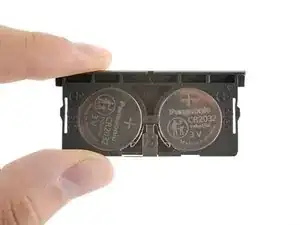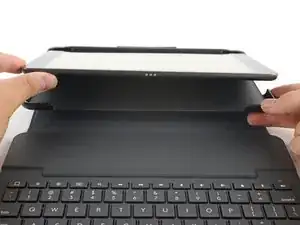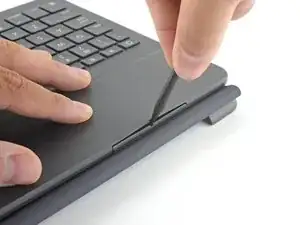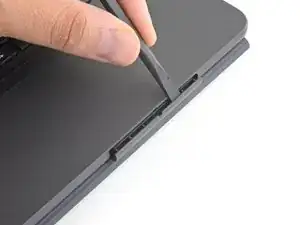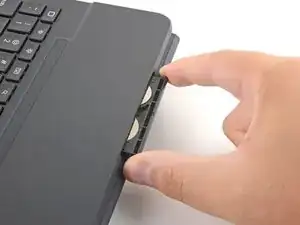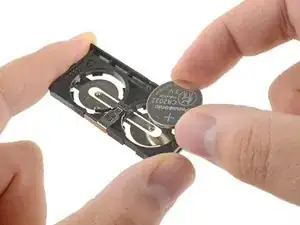Introduction
Use this guide to safely remove and replace the battery in a Logitech Slim Folio iPad keyboard case.
Note: The Slim Folio requires two CR2032 coin cell batteries as replacements.
Tools
Parts
-
-
Grip the two case corners closest to the keyboard with your thumbs and pull them down, away from the iPad.
-
Remove the iPad from the case.
-
-
-
Insert the pointed end of a spudger into the access hole on the battery tray.
-
Push the spudger in, down, and pull the spudger towards you.
-
-
-
Insert the flat edge of the spudger into the top of the battery tray.
-
Push the battery tray out, away from the case, until you can grip it with your fingers.
-
-
-
Flip the battery tray over.
-
Use the pointed end of the spudger to push both batteries out of the tray.
-
Remove the batteries.
-
-
-
Press one edge of a CR2032 coin cell battery against the contact arm, its text and "+" sign facing up.
-
Press to fully seat the battery.
-
Repeat for the second battery.
-
To reassemble your device, follow the above steps in reverse order.
Take your e-waste to an R2 or e-Stewards certified recycler.
Repair didn’t go as planned? Check out our Answers community for troubleshooting help.
12 comments
Excellent instructions. So easy - you made me a hero!
So easy to do. I’m up and running again!
when you put the battery tray back in, you have to push it kind of hard to get it to go all the way in. I didn’t have a spudger but was able to use an ice pick (gently) and then a small flat screw driver.
pdmd -