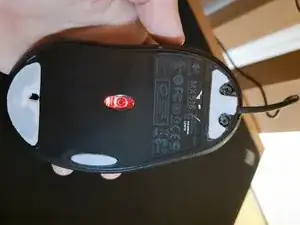Introduction
After many years of use a mouse might get a loose contact in the cable. I had this 3 times happen already. Everytime it was located exactly where the cable entered the mouse.
I managed to delay buying a new mouse for many years by just moving that part of the connection further inside the mouse so that it is stable.
Attention! depending on the variant of the mouse the slide pads might get damaged. You can use the mouse without them, wich may or may not be unpleasent depending on the surface you use them on. I purchased PTFE sheet of 0.5mm thickness and cut out new pads from it, roughened them up to glue them onto the mouse again. Theres also slidepads available to purchase.
To disassembly just screw the 3 screws on the bottom of the mouse out. Take the top part away. Be carefull not to loose the mouse wheel block. You can take it off but try to keep the block itself it together, it can fall appart easy and theres a tiny spring on it.
Now you can depending on the model, unscrew the board where the switches are so you can get to the cable easier. the cable is held in place by an S curve. Just take the cable out of there.
Now you can plug it into a PC and put the cable back into that S position, but try to offset and maybe rotate it. When the laser lights up red again you have a connection.
Tools
To reassemble your device, follow these instructions in reverse order.
While this can be done in less than 10 minutes I have put this to 45min because you might have to damage the slidepads, depending on the model and creating them self requires a bit of skill / tools / and special material - or newly purchase parts