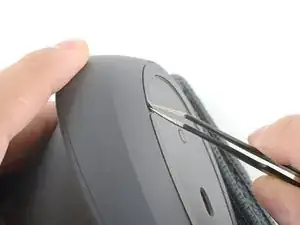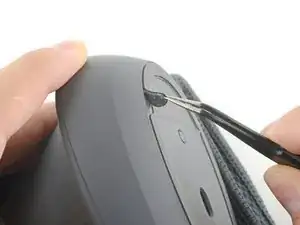Introduction
Use this guide remove and replace worn out mouse feet (also called skates or pads) on the bottom of a Logitech MX Vertical wireless mouse.
If thoroughly heated, the mouse feet can be cleanly removed, but you may need replacement feet if one rips or some of its adhesive is left behind.
Tools
-
-
Insert one arm of a pair of sharp tweezers underneath the end of one foot.
-
Grip the foot and begin to peel it away from the bottom of the mouse.
-
-
-
Use a pair of tweezers to peel the foot away from the mouse to completely remove it.
-
Place the foot adhesive-side up on a clean surface.
-
-
-
Insert a tweezer arm underneath the end of the second foot.
-
Peel the foot away from the mouse to completely remove it.
-
Place the foot adhesive-side up on a clean surface.
-
To reassemble your device, follow the above steps in reverse order.
Take your e-waste to an R2 or e-Stewards certified recycler.
Repair didn’t go as planned? Check out our Answers community for troubleshooting help.