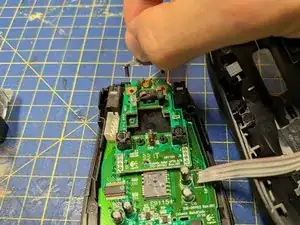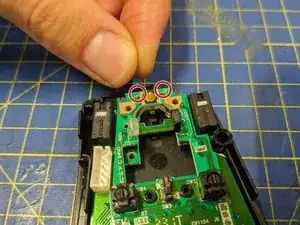Introduction
Tools
-
-
The screws are hidden under the four rubber feet on the underside of the mouse.
-
Carefully peel away each foot and its layer of adhesive, putting them to the side to replace later.
-
-
-
Unscrew the four Phillips #0 screws hidden by the feet.
-
The top casing should now come loose with just a shake.
-
-
-
The scroll wheel is held in place by a plastic pin. Pull it sideways to remove it.
-
Grip the scroll wheel assembly by the transparent part and lift it out.
-
-
-
Remove the two screws that secure the plastic wheel mount in the centre of the circuit board.
-
Lift the wheel mount off the circuit board.
-
-
-
Undo the two screws holding down the metal piece at the front of the mouse.
-
Remove the metal piece.
-
-
-
Two springs sit in holes in the circuit board at the front of the mouse. Put them somewhere safe.
-
-
-
Remove the last screw holding down the circuit board (next to the hole left by the scroll wheel).
-
Remove the circuit board by lifting it up at the front.
-
To reassemble your device, follow these instructions in reverse order.