Introduction
Tools
-
-
Pry open the battery cover on the back of the device using either your hand or a spudger.
-
Use a spudger to remove the first battery.
-
Slide the 2nd battery out of the slot.
-
-
-
Insert a spudger into the seam between the black side (front) and the white side (back).
-
Pry the two halves apart, making your way around the keyboard.
-
-
-
Flip the black side (front) over so the keys face downwards.
-
Remove the red highlighted screws, then remove the palm rest.
-
-
-
Unplug the ribbon cable connecting the two boards and remove the power switch daughter board.
-
Unplug the ribbon cable connecting the membrane to the main circuit board.
-
The Logitech K850 keyboard is quite complex, though it is somewhat easy to fix. However, with a ton of fragile components that need to be pried on, repairs can be difficult.
One comment
How do I fix the incredibly tiny plastic piece where the foot/stand fits into? Are the side wholes enough to get two new feet without having to worry about that plastic part or does it need ot hook into that?
?
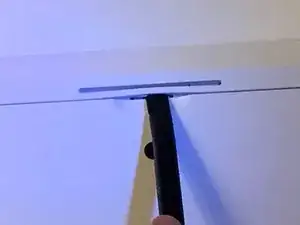

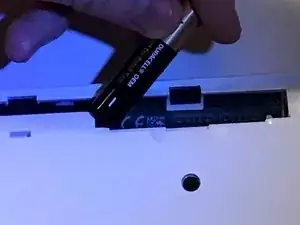


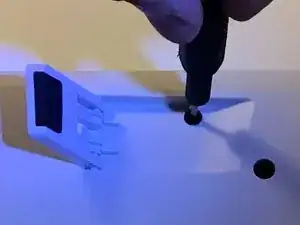
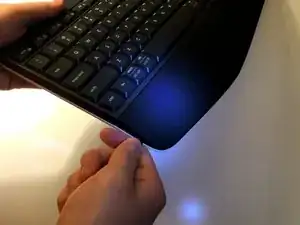

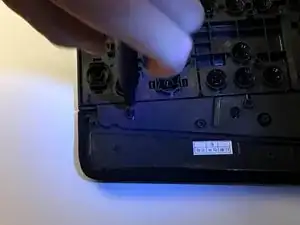








PH000 was way to small/wobbly for my KBD (maybe the size changed over the years).
PH0 was perfect match
ZZZ ZZX -