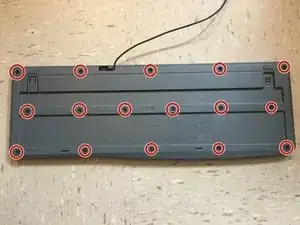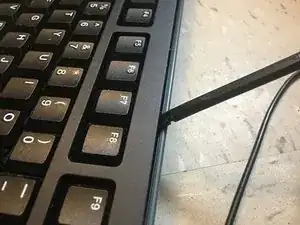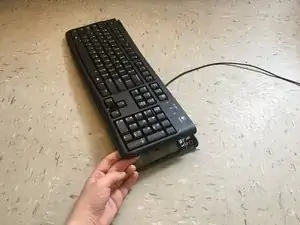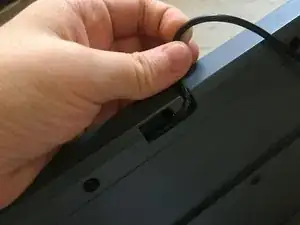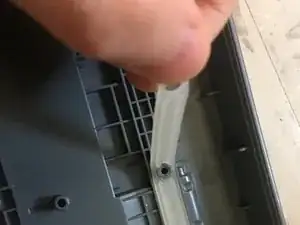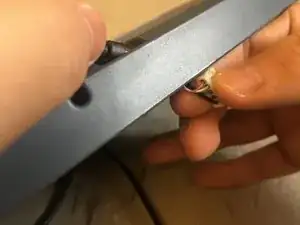Introduction
Cables can be damaged. This guide will help when your damage your Logitech K120 keyboard’s USB cable.
Tools
-
-
Unscrew the highlighted screws using a Phillips #000 Screwdriver. Turn the screwdriver counter-clockwise.
-
-
-
Use the spudger and carefully pry the connector out of its socket. (Highlighted in the pictures)
-
-
-
Carefully nudge the connector out of the hole in which the cable enters the keyboard's chassis.
-
-
-
Stick the sharp end of the spudger into the corner of the second membrane and bring the spudger partly underneath the membrane.
-
Lift the membrane off of the first standoff.
-
Peel the rest of the membrane off carefully so the membrane doesn't rip.
-
To reassemble your device, follow the instructions on how to reassemble your device in the prerequisite guide.
One comment
Hi there,
Nice guide! Where do I get hold of a replacement USB wire / what’s the specific name of it?
Thanks,
Robin