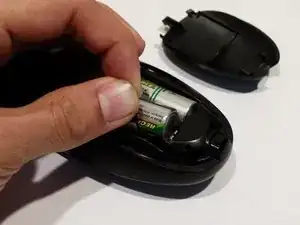Introduction
-
-
On the back bottom of the controller, a housing holds the batteries that are used to power the controller.
-
-
-
Place a finger on the top of the cap on the indent. While holding the controller with the other hand, press firmly towards the bottom of the controller to loosen the cap.
-
Once the cap is loosen, simply lift the cap out to reveal the batteries.
-
-
-
Carefully pull the black tap to remove the batteries from the battery housing. When inserting new batteries, be aware of the correct orientation.
-
To reassemble your device, follow these instructions in reverse order.
5 comments
i bought Harmony 350, and it's imposibble to open this cover, I tried to open this cover for few hours wihout luck, my fingers hurt. Return this crap to shop, I have also Harmony 700 which in it cover open easy.
This instruction is USELESS the catch is too strong! Note all the other questions about the enclosure.
Errol -
it’s impossible !!!