Introduction
It took me longer than it should have to find the screws for the battery compartment when I first took this apart. It looks like it should just slide off, but it’s just another case of hidden screws to discourage you from fixing it.
Tools
Parts
-
-
Slide and lift the battery compartment until it lifts from the body of the keyboard.
-
Disconnect the battery connector to remove the battery from the keyboard.
-
Conclusion
To reassemble your device, follow these instructions in reverse order.
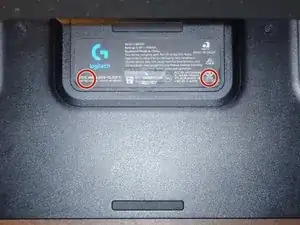


HI, CAN YOU use the keyboard with a micro usb cable to a phone charger and without a battery connected? (not cabled to the computer)
eckndu -
You can’t cause it acts the battery as the power source even though you have cable connected to it (tried it myself on g903)… so sooner or later you have to replace the battery or you just use it wired forever cause the degradation of battery
Blizzard Wind -
ok. confirm you can run it without a batt
eckndu -
actually you can - I blew my battery up trying to mount a couple of screws through the battery cover to a VESA monitor arm - lots of smoke and a crispy battery later… the G915 is working perfectly fine with no battery and just the USB-C plugged in :D
Sinister Intent -
USB-C? :o ???
Tomasz Ożóg -
Are there any third-party batteries that can be installed should it need replacement? Asking because the original battery is not for resale.
Ronan Prommenschenckel -