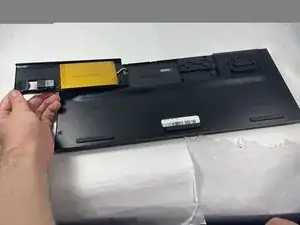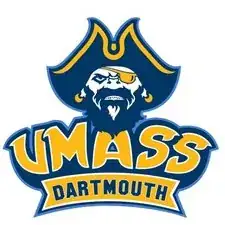Introduction
Use this guide to remove and replace the battery on the Logitech G915 TKL keyboard. The battery may need to be replaced if it's come loose from its holding, or has run out and the time has come for a replacement.
A Phillips #00 Screwdriver is necessary to complete this guide.
Tools
-
-
Turn the keyboard around and peel back the Logitech sticker near the top center of the keyboard, as well as the plastic layer underneath.
-
Unscrew the two 2.5 mm #0 Phillips screws circled in the picture provided.
-
Remove the backplate by grabbing the notch to the right and pulling up.
-
To reassemble your device, follow these instructions in reverse order.
3 comments
where do you buy the battery?
This guide is great, but mentioning what kind of battery to purchase for the keyboard would make it infinitely better...
@darbiirue I found the replacement battery at https://www.amazon.com/Replacement-Batte...