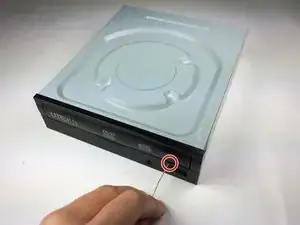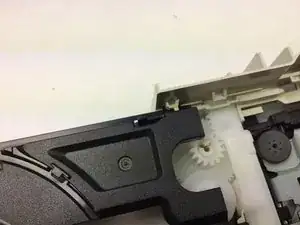Introduction
Tools
-
-
Insert a paper clip into a small hole on the right side of the faceplate bellow the disc tray.
-
The tray should then pop open.
-
Pull out the tray so that it is fully extended.
-
-
-
Use a plastic opening tool to push the three tabs located on the right, left, and bottom side of the outer chassis to loosen the faceplate off.
-
-
-
Using the Phillips Head #2 screwdriver, unscrew the two 8.5 mm screws located on the bottom back of the chassis.
-
-
-
Push the left tab in and slide the tray out on the left side.
-
Pull the gray plastic casing on the right side away from the tray.
-
Slide the right side of the tray out.
-
Conclusion
To reassemble your device, follow these instructions in reverse order.