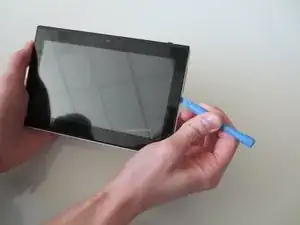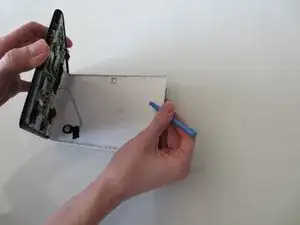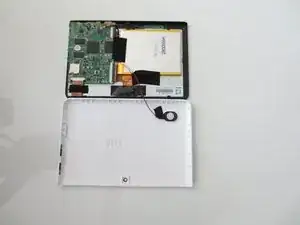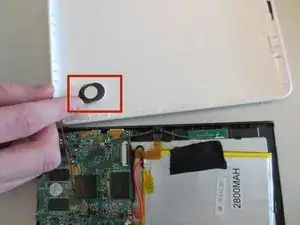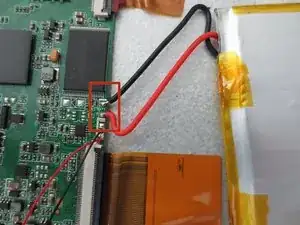Introduction
After determining that your battery is permanently damaged or broken, you can replace it with a new one.
Tools
-
-
Carefully insert your plastic opening tool in between the white and black sections of your device.
-
Gently pry the top screen portion from the base of the tablet.
-
Your tablet should now look like the third image.
-
Conclusion
To reassemble your device, follow these instructions in reverse order.