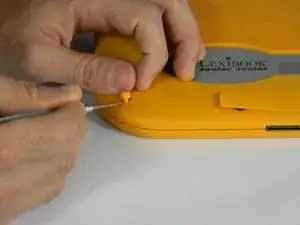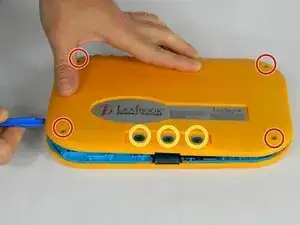Introduction
This is one of the easiest parts of the Lexibook Junior Tablet to replace. This repair might be needed if all other attempts to restore power fail. You would need to replace this in the case that your Lexibook Junior Tablet is older because the battery might go bad with use.
Tools
-
-
With the device screen face down, use the metal spudger to remove the small rubber circles on all four corners of the device. The screws should now be revealed.
-
Using the metal spudger, pry open the small, long rubber rectangle on the back of the device to reveal more screws.
-
-
-
Using a Phillips #00 screwdriver, remove the four 6.8mm screws from the four corners of the device.
-
Using the same screwdriver, remove the three screws that were behind the rubber rectangle. These screws do not come out of the device.
-
Use the plastic opening tool to gently pry open the back panel of the tablet.
-
To reassemble your device, follow these instructions in reverse order.
One comment
Bonjour avez vous lien pour l'achat de la batterie en question. Merci