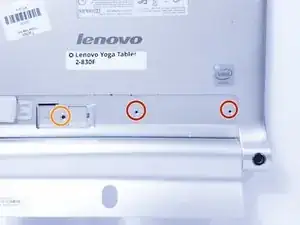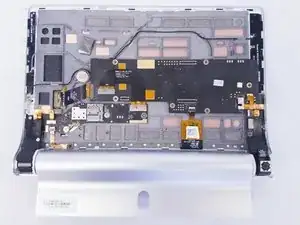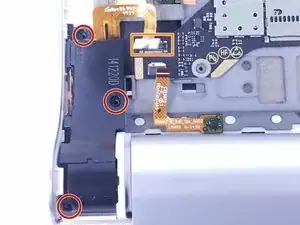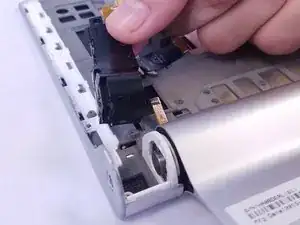Introduction
Tools
-
-
Remove the two 3mm screws on the back of the device with the Phillips Screwdriver #00 bit.
-
Remove the 2mm screw with a Phillips #00 bit.
-
Using the blue opening tool or spudger, gently remove the back cover to expose the interior of the tablet.
-
-
-
Remove the three 2mm screws on the back of the left speaker module with the Phillips Screwdriver #00 bit.
-
Remove the ribbon cables connecting the boards to the other electrical components
-
-
-
Gently remove the left speaker module.
-
Replace the old left speaker module with the new left speaker module.
-
Conclusion
To reassemble your device, follow these instructions in reverse order.