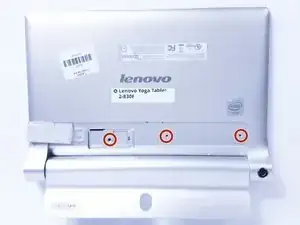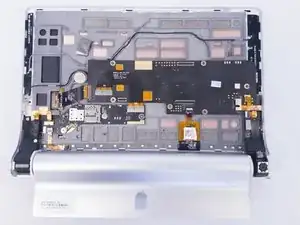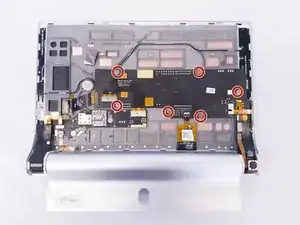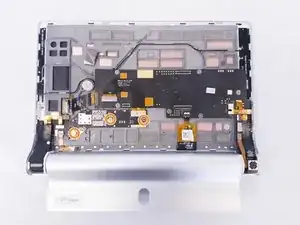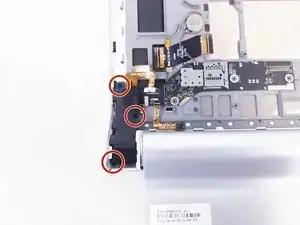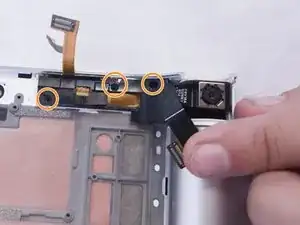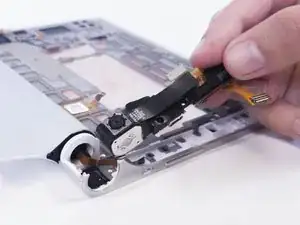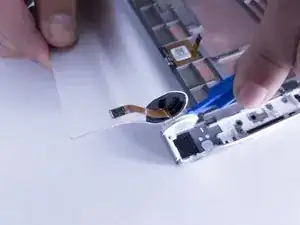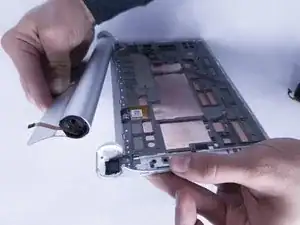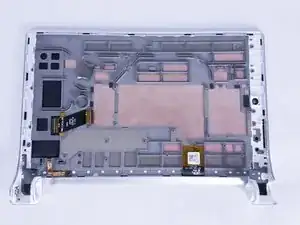Introduction
In this guide, there will be a step by step process on how to remove a broken display screen for a Lenovo Yoga Tablet 2 830-F. Each step is done in order to ensure all pieces are taken off correctly without breaking.
Tools
-
-
Remove the three screws on the back of the device with the Phillips Screwdriver #00 bit.
-
Using the blue opening tools or spudger, gently remove the back cover to expose the interior of the tablet.
-
-
-
Remove the six screws on the back of the motherboard with the Phillips Screwdriver #00 bit.
-
Remove the three screws on the back of the secondary board with the Phillips Screwdriver #00 bit.
-
Remove the ribbon cables connecting the boards to the other electrical components
-
-
-
Remove the three 2mm screws on the back of the left speaker module with the Phillips Screwdriver #00 bit.
-
Remove the three 2mm screws on the back of the right speaker module.
-
To reassemble your device, follow these instructions in reverse order.