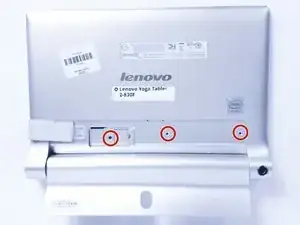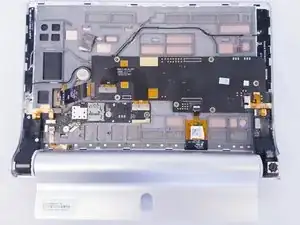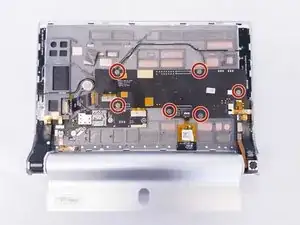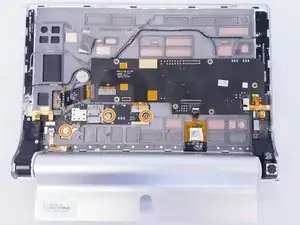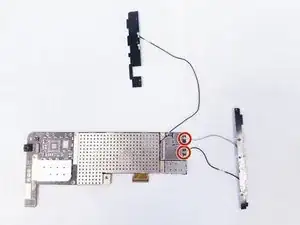Introduction
Tools
Parts
-
-
Remove the three screws on the back of the device with the Phillips Screwdriver #00 bit.
-
Using the blue opening tools or spudger, gently remove the back cover to expose the interior of the tablet.
-
-
-
Remove the six screws on the back of the motherboard with the Phillips Screwdriver #00 bit.
-
Remove the three screws on the back of the secondary board with the Phillips Screwdriver #00 bit.
-
Remove the ribbon cables connecting the boards to the other electrical components.
-
Remove the ZIF connectors connecting the boards to the other electrical components.
-
Conclusion
To reassemble your device, follow these instructions in reverse order.