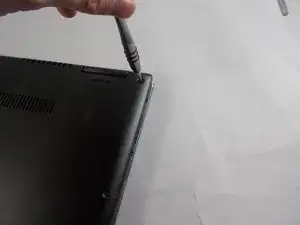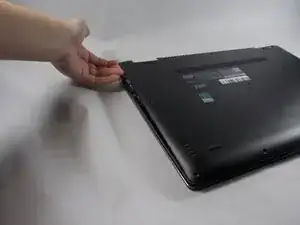Introduction
This guide will show you how to replace the fans in a Lenovo Yoga 710-15ISK laptop. The fans are an important component of your laptop that helps to keep it cool by expelling warm air. If you find your laptop is overheating, you may want to replace your fans. Some other signs you should replace your fans are loud noises and odd smells. Before replacing a fan, consider checking the housing for loose objects or built up dust, and clean it with compressed air—it might just be blocked, not broken.
Tools
Parts
-
-
Flip your laptop over so the bottom is facing upwards.
-
Remove ten 2 mm screws securing the back cover to the laptop using a Phillips #0 screwdriver.
-
-
-
Unplug the wire connecting the fan to the motherboard by gently pulling the white head from the port.
-
To reassemble your device, follow these instructions in reverse order.