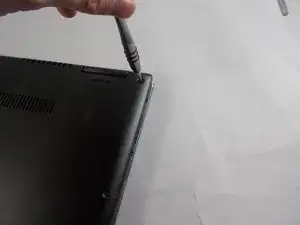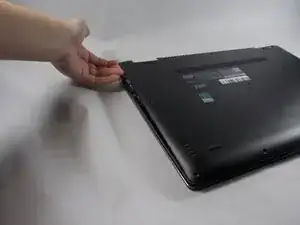Introduction
This guide will show you how to replace the back cover of a Lenovo Yoga 710-15ISK laptop. While there is very little chance of the back cover being damaged to the point that it affects the laptop's functionality, you may still wish to replace it to fix cosmetic issues such as scratches or dents. Also, you will need to remove the cover in order to access all interior parts for further repairs or replacements.
Tools
Parts
-
-
Flip your laptop over so the bottom is facing upwards.
-
Remove ten 2 mm screws securing the back cover to the laptop using a Phillips #0 screwdriver.
-
Conclusion
To reassemble your device, follow these instructions in reverse order.