Introduction
If your device isn’t properly registering clicks or cursor movements, the trackpad may be faulty. Follow these instructions to remove and replace the trackpad in your Lenovo Yoga 710-11ISK.
Tools
-
-
Flip the device having the bottom panel facing you.
-
Remove the eleven 5mm Torx T5 screws from the back panel.
-
-
-
Remove the two 3mm Phillips #1 screws that are holding the battery to the device.
-
Hold the bundled cable connector on each side and carefully pull the connector to release it from the motherboard.
-
-
-
Remove the battery carefully from the device by lifting up the edge nearest you and then gently pull toward you to disconnect the power wires.
-
-
-
Using a Phillips #00 screwdriver, remove the three 3mm screws located at the top of the trackpad.
-
To reassemble your device, follow these instructions in reverse order.
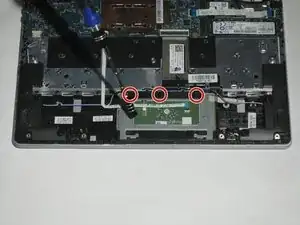


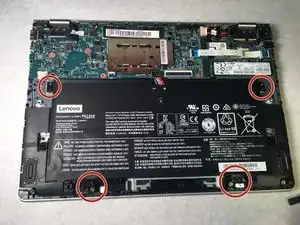
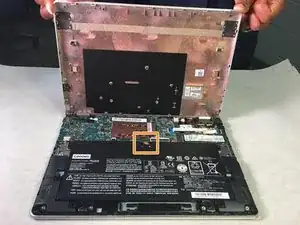


Flip the device over so that the bottom panel is facing you.
lkmemphis -