Introduction
Parts
-
-
Position the new battery in the same manner as the old battery (with the connectors and lock/unlock switch facing inwards towards the computer). Push the battery in.
-
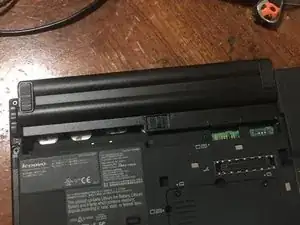
Position the new battery in the same manner as the old battery (with the connectors and lock/unlock switch facing inwards towards the computer). Push the battery in.