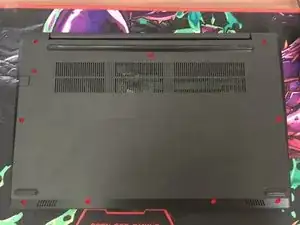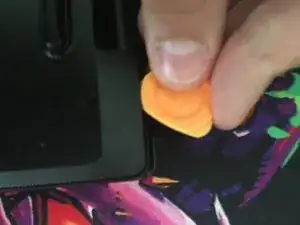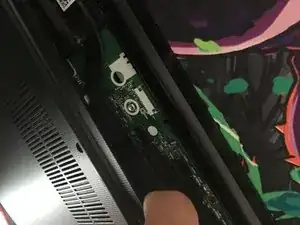Introduction
Hi, i my name is Mihai and i want to show you how to replace the RAM (Random Access Memory) on this laptop (Lenovo V14 G2 ALC)
Tools
Parts
-
-
Next step, close the lid and put the laptop upside down and unscrew all these screws with a philips head screwdriver.
-
-
-
Insert the pry tool/guitar pick in the top center of the laptop and create an gap then slide the pry tool or the guitar pick till you hear plastic cracking
-
-
-
Make sure to install the ram module correctely according to the pins and press down on the ram module till you hear a click.
-
-
-
Put the cover back on but don't screw it in yet, just press on it lightly and powerup your laptop and see if the ram works, open taskmanager -> performance or enter the bios and check the amount of mb
-
-
-
Put the cover back on and be careful when putting the screws because the little screws need to be screwed in the bottom part of the laptop and the big ones need to be screwed in the top and middle part!
-
To reassemble your device, follow these instructions in reverse order. It's easy