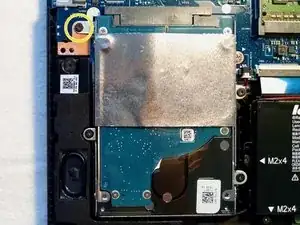Introduction
How to replace the Hard Drive or SSD. Same for Lenovo U41-70.
Tools
Conclusion
To reassemble your device, follow these instructions in reverse order.