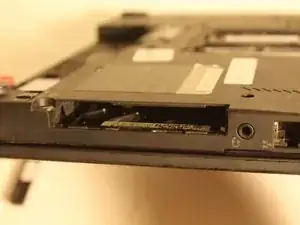Introduction
Tools
Parts
-
-
Turn laptop over to expose the battery.
-
Grab the Phillips screwdriver with the JIS, J00 head.
-
Remove the one screw from side panel.
-
Remove the side panel.
-
-
-
Place side panel back into place.
-
Insert the one screw back into place.
-
Hard drive is now ready for regular use.
-
Conclusion
To reassemble your device, follow these instructions in reverse order.