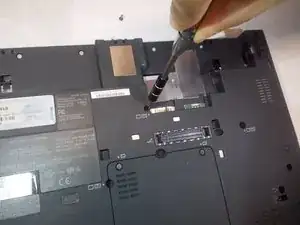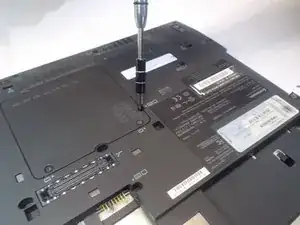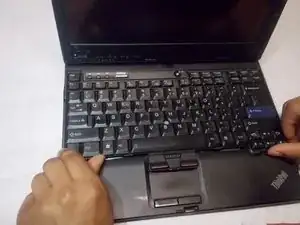Introduction
This guide will take you through how to replace the keyboard in your Lenovo ThinkPad X201 Tablet if it is broken or damaged.
Tools
-
-
Using a Phillips #00 screwdriver unscrew the four screws in the back of the laptop that have a keyboard symbol next to them.
-
-
-
Use a flathead screwdriver to gently lift up on the keyboard until it comes off. Make sure you disconnect the ribbon cable from the motherboard before removing the KB completely.
-
Conclusion
To reassemble your device, follow these instructions in reverse order.
One comment
Excellent.. thank you.. I just put on my new keyboard. I appreciated seeing your photos just to make sure I didn’t miss anything.
Andy -