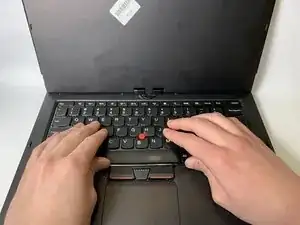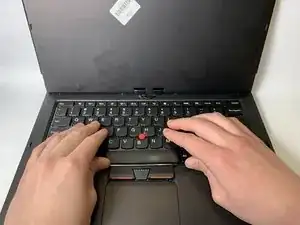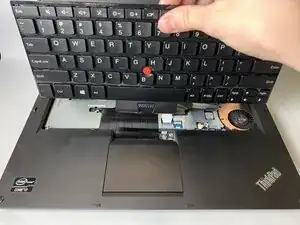Introduction
This guide will help you remove the keyboard from your Lenovo Thinkpad Twist s230u. Even though keyboards rarely break on their own, things can happen and you may end up needing a new one. The keyboard also needs to be removed in order to perform most other replacements. If you need to replace your keyboard or you just need to remove it for another replacement, this guide is for you. For more information on diagnosing problems you may have, visit our troubleshooting page.
Tools
-
-
Use a spudger to loosen the keyboard around the edges.
-
Carefully push the keyboard towards the screen to unlatch it.
-
-
-
Open the small black flap on each of the ribbon cables. It should lift with a slight effort.
-
Pull out the ribbon cables and remove the keyboard from the device.
-
To reassemble your device, follow these instructions in reverse order.