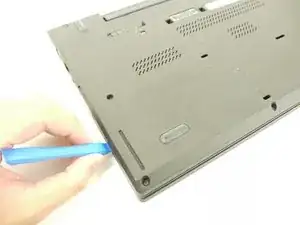Introduction
The wireless local area network (WLAN) card, or Wi-Fi card, is an essential component for laptops to establish and maintain wireless connectivity for internet access. The following symptoms can be signs of a failing or faulty Wi-Fi card:
- Can’t connect to the internet
- Connected to the router but no internet
- My Wi-Fi address won’t show up
- Wi-Fi connection keeps dropping
If your Lenovo ThinkPad T450 is experiencing any of the above symptoms, it may be time to replace the Wi-Fi card in your laptop. When you remove the back cover of the laptop to expose the inner components, the Wi-Fi card is typically fastened onto the motherboard by a single screw. Follow these simple instructions to replace the Wi-Fi card in your device.
Tools
-
-
Using your hands, slide the two locking tabs away from each other to release the battery.
-
Slide the battery up and out of the device.
-
-
-
Using the JIS #00 screwdriver, unscrew seven screws from the back cover.
-
Use the JIS #00 screwdriver to remove the single 2.8 mm screw from the back cover.
-
-
-
Insert a plastic opening tool into the edges of the laptop and work your way around the edges to pry off the back cover from the device.
-
Remove the back cover from the device.
-
To reassemble your device, follow these instructions in reverse order.
Take your e-waste to an R2 or e-Stewards certified recycler.