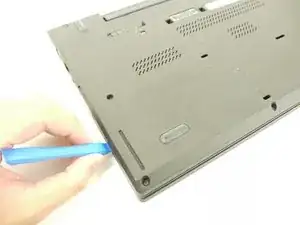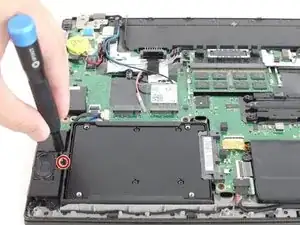Introduction
The solid-state drive (or SSD) is a storage device used to store data. SSDs are much faster than the traditional hard-disc drives (HDD) due to their physical nature. Unlike the standard HDD, an SSD does not have a physical spinning disc in the component. Current estimates show that SSDs may reach a lifespan of 10 years, but the average lifespan of a SSD is shorter.
If your Lenovo ThinkPad T450 laptop is not properly loading files or is slow to load, it may be time to replace the SSD. Follow these instructions to replace the SSD in your device.
Tools
Parts
-
-
Using your hands, slide the two locking tabs away from each other to release the battery.
-
Slide the battery up and out of the device.
-
-
-
Using the JIS #00 screwdriver, unscrew seven screws from the back cover.
-
Use the JIS #00 screwdriver to remove the single 2.8 mm screw from the back cover.
-
-
-
Insert a plastic opening tool into the edges of the laptop and work your way around the edges to pry off the back cover from the device.
-
Remove the back cover from the device.
-
-
-
Using the JIS #00 screwdriver, remove the single 2.8 mm screw securing the SSD to the device.
-
To reassemble your device, follow these instructions in reverse order.
Take your e-waste to an R2 or e-Stewards certified recycler.