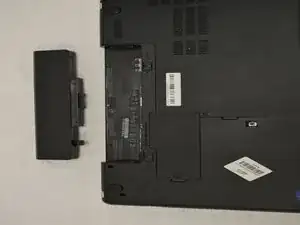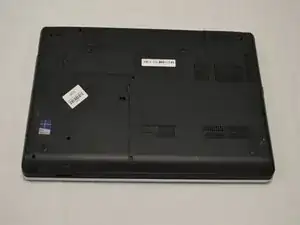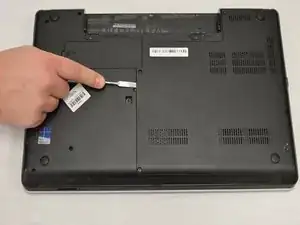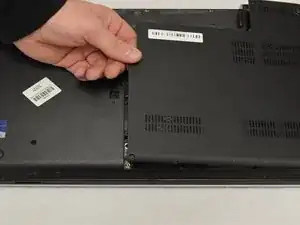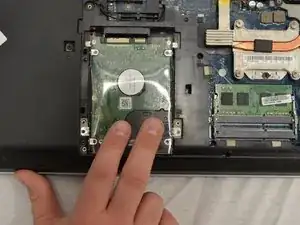Introduction
This guide will show you how to replace your hard drive located in your Lenovo Thinkpad Edge E545.
Hard drive failures will include overheating, major slowdowns, frequent error messages, and missing files or files you cannot open.
Before beginning repair, power off your device and unplug It from the charger. Also check the area around your Thinkpad to keep clear of extra debris that may get in during repair.
Tools
-
-
Below the battery are two small tabs. These function as a lock for the battery.
-
Push the tabs towards each other to release the battery.
-
-
-
Using a Phillips screwdriver, remove the four screws around the edges of the rectangular panel.
-
-
-
Once all the screws are removed, gently slide the metal scalp around the edge of the panel to pry it open.
-
Slowly lift the left edge side of the panel with your fingers. Once the left side is up, continue lifting the right edge of the panel.
-
-
-
After back panel is removed, you can remove the two screws at the bottom of the hard drive using the Phillips #000 screwdriver.
-
-
-
After screws are removed, slide the hard drive down to disconnect from motherboard and remove it.
-
To reassemble your device, follow these instructions in reverse order.