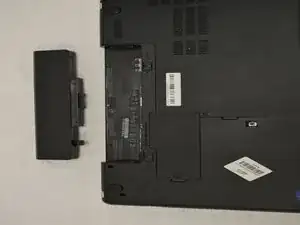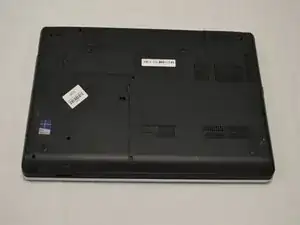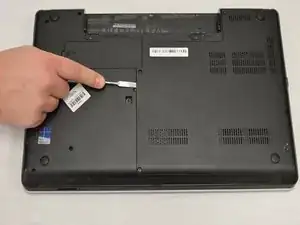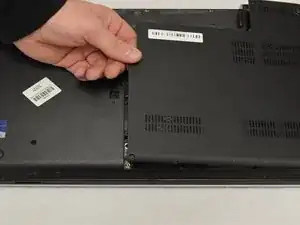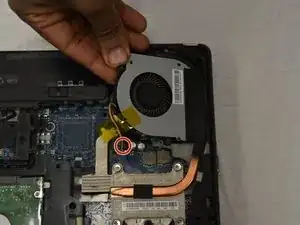Introduction
This guide will demonstrate the steps that need to be taken to remove the fans located in the Lenovo Thinkpad Edge E545.
The fan is a piece of hardware that is responsible for cooling the computer's processor by redirecting the hot air out of the laptop. A failing fan could be recognized due to the fan running at a higher temperature than it has been previously, or the fan making more noise than was occuring when the device was new. This could occur from a collection of dust, high control processing unit (CPU) usage, or a faulty fan. These symptoms can result in continuous crashing due to overheating or the laptop not booting up due to permenant damage.
Before using this guide make sure the vents located on the bottom of the device are clear of dust and debris to cancel out the possibility that the device needed better airflow.
Before beginning this repair, power off your device and unplug it from the charger. Also check that the motherboard located below the fan is kept clear of extra debris.
Tools
-
-
Below the battery are two small tabs. These function as a lock for the battery.
-
Push the tabs towards each other to release the battery.
-
-
-
Using a Phillips screwdriver, remove the four screws around the edges of the rectangular panel.
-
-
-
Once all the screws are removed, gently slide the metal scalp around the edge of the panel to pry it open.
-
Slowly lift the left edge side of the panel with your fingers. Once the left side is up, continue lifting the right edge of the panel.
-
-
-
Once the back panel is removed and the fan is accessible, remove the three 3 mm screws holding the fan in place using a Phillips #00 screwdriver.
-
-
-
When the screws are removed, before the fan can be extracted, unplug the power connection to the fan by pulling it out of its socket.
-
With the screws removed and the power cable unplugged the fan can now be removed by lifting it out of its spot.
-
To reassemble your device, follow these instructions in reverse order.