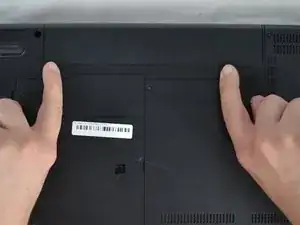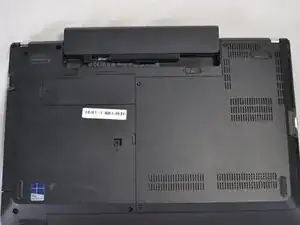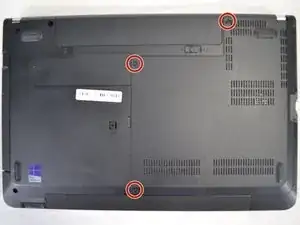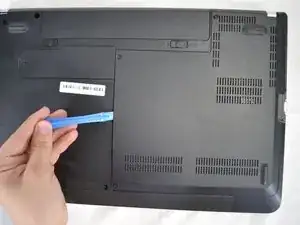Introduction
Follow this guide to replace the fan on your Lenovo ThinkPad E540 laptop.
Tools
-
-
Remove the two 1mm Phillips #0 screws from the fan.
-
Unscrew the four 2mm Phillips s#0 screws from the heatsink.
-
Conclusion
To reassemble your device, follow these instructions in reverse order.