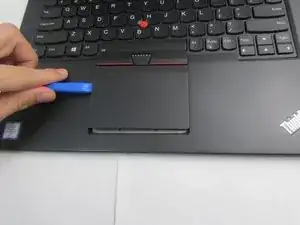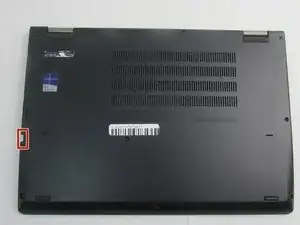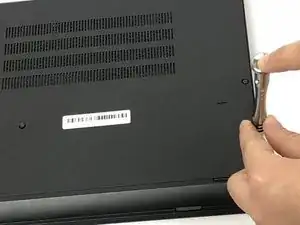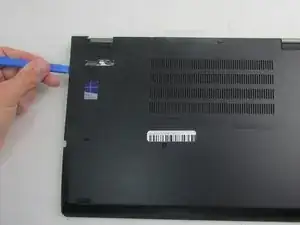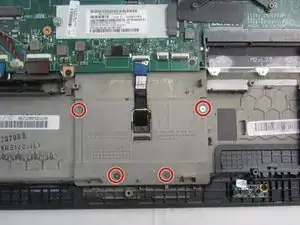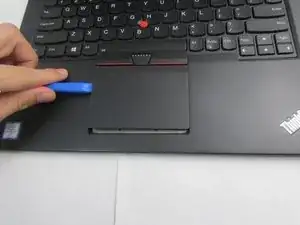Introduction
The touchpad of a laptop is a sensitive component and may be susceptible to failure. If your touchpad is failing, you may notice some of these following symptoms: the cursor isn’t following your movements, the mouse keeps lagging, mouse doesn’t work, etc.
For the Lenovo ThinkPad Yoga 370 (Model Number: 20JH002AUS), if your touchpad is not sensing your hands after being enabled, the sensor could have malfunctioned and with this guide, the steps will show how to replace the touchpad.
Tools
-
-
Using the plastic opening tool, work around the edges of the bottom cover to undo the plastic clips.
-
-
-
With your fingers, fold back the plastic cover highlighted.
-
Using two fingers, gently remove the battery connectors.
-
-
-
Using the Phillips #00 screwdriver, remove the four 4mm screws.
-
Using tweezers or your fingers, gently undo the connection between the touchpad and the motherboard.
-
-
-
Turn the device over to the front side.
-
Using a plastic opening tool, gently remove the touchpad.
-
To reassemble your device, follow these instructions in reverse order.
Note: Due to the similarity of the devices, several of the pictures were used from the Lenovo ThinkPad Yoga 260 Battery Replacement Guide to show the specific components that were missing in the Yoga 370.