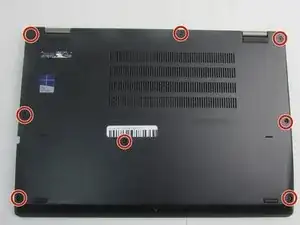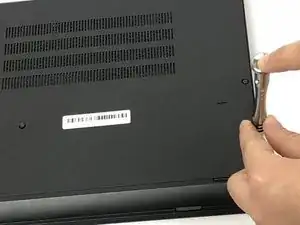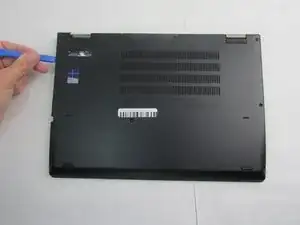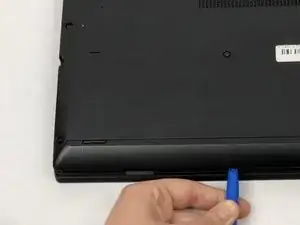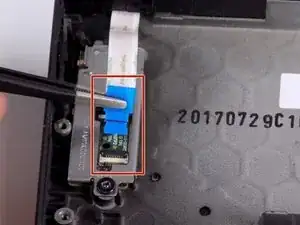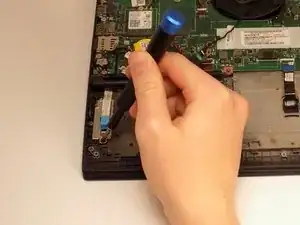Introduction
The fingerprint reader is feature of the ThinkPad laptop that allows the laptop to scan the user's fingerprint instead of a password to make securing the laptop a more efficient process. Sometimes the fingerprint reader breaks, stops working, or falls down into the computer. This guide shows how to gain access to, remove, and replace the fingerprint reader from the Lenovo ThinkPad Yoga 370 Laptop.
Be sure to power off your laptop and disconnect from the power adapter prior to starting this repair.
Tools
Parts
-
-
Using the Phillips #00 screwdriver unscrew the eight circled 4mm screws until you hear a click.
-
-
-
Using the plastic opening tool, work around the edges of the bottom cover to undo the plastic clips.
-
-
-
With your fingers, fold back the plastic cover highlighted.
-
Using two fingers, gently remove the battery connectors.
-
-
-
To disconnect the fingerprint reader from the motherboard, unlock the ZIF connector and pull it out using tweezers.
-
-
-
Remove the one 4 mm screw from the metal covering with the Phillips #00 screwdriver.
-
Remove the metal cover.
-
To reassemble your device, follow these instructions in reverse order.