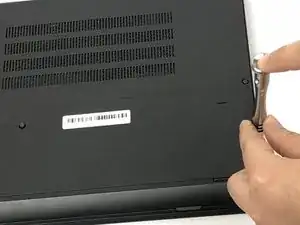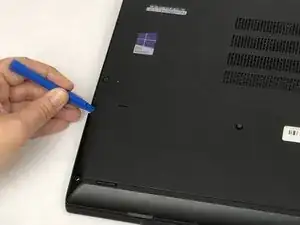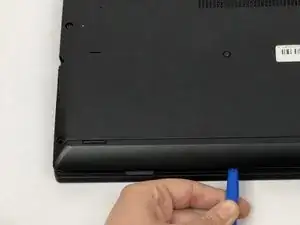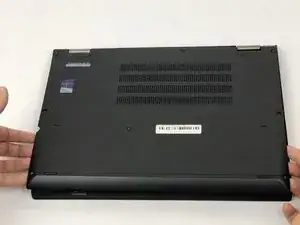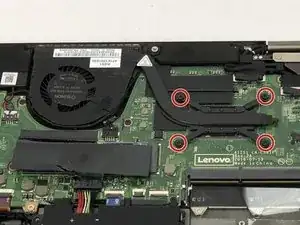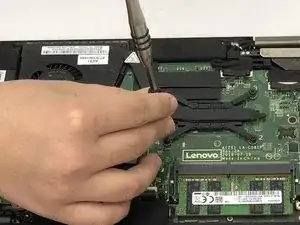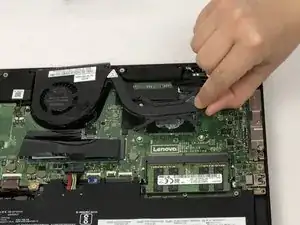Introduction
The heat sink regulates the temperature of the laptop. If you have a faulty heat sink, this guide will show you how to replace it.
Tools
-
-
Using a Phillips #1 screwdriver, gently unscrew the eight 1.3 mm Phillips #1 screws until you hear an audible click.
-
-
-
Using a plastic opening tool, gently pry the bottom cover from the laptop.
-
Work the plastic opening tool around the edges of the bottom cover undoing all of the plastic clips, as shown in the picture.
-
-
-
Using a Phillips #1 screwdriver, remove the four 1.3 mm Phillips #1 screws and set them aside.
-
-
-
Using your index finger and thumb, gently pry the cooler from its mountings and remove the assembly.
-
To reassemble your device, follow these instructions in reverse order.
One comment
Good guide, thank you. Clear and concise with very easy to follow pictures and instruction. As usual, iFixit to the rescue :-)