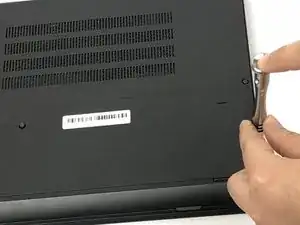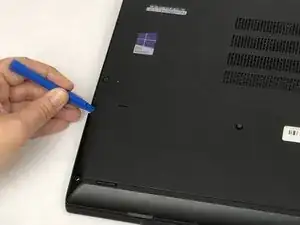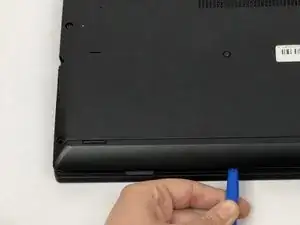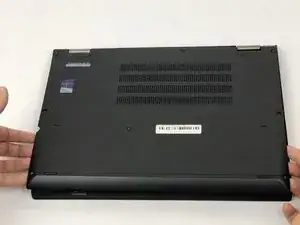Introduction
The back cover protects all the internal hardware of the device. In order to replace any components, the back cover must be removed. This guide will highlight how to remove the back cover safely.
Tools
-
-
Using a Phillips #1 screwdriver, gently unscrew the eight 1.3 mm Phillips #1 screws until you hear an audible click.
-
-
-
Using a plastic opening tool, gently pry the bottom cover from the laptop.
-
Work the plastic opening tool around the edges of the bottom cover undoing all of the plastic clips, as shown in the picture.
-
Conclusion
To reassemble your device, follow these instructions in reverse order