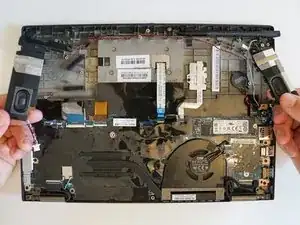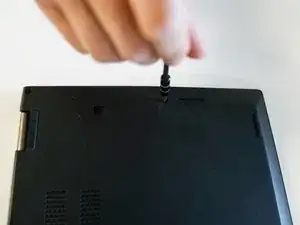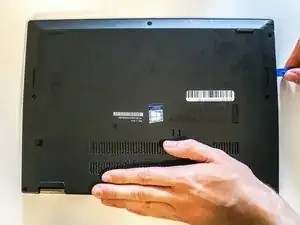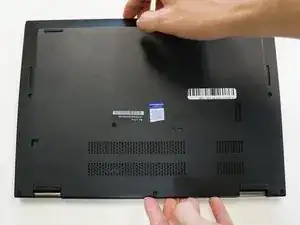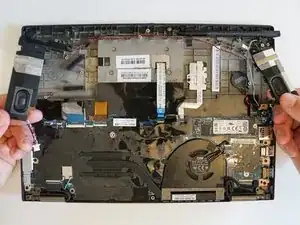Introduction
If the speakers of your Lenovo ThinkPad X390 Yoga aren’t functional anymore, use this guide to replace them. Removing the speakers is surprisingly easy, it does not involve removing any screws only a wire connector.
Prior to starting this guide, power off your device and unplug it from any external power supply.
Tools
-
-
Use a Phillips #1 screwdriver to unscrew the eight captive screws from the back of the device.
-
-
-
Use the iFixit opening tool to remove the back case by entering the tip of the tool into the seam and prying up.
-
-
-
Remove the speaker by lifting them up.
-
Gently lift the speaker cable that connects the two speakers from the perimeter of the chassis.
-
Conclusion
To reassemble your device, follow these instructions in reverse order.